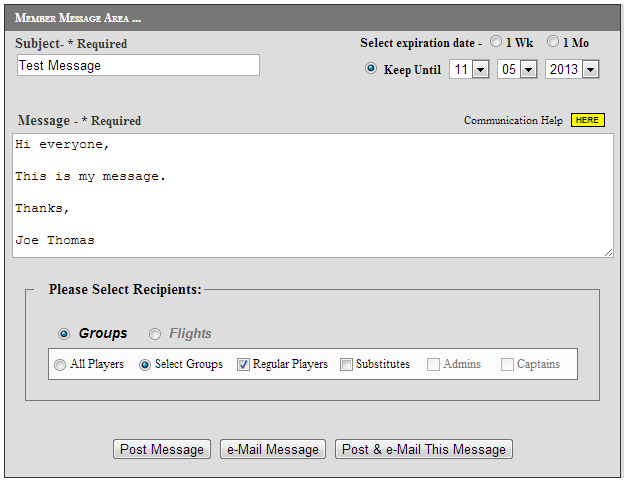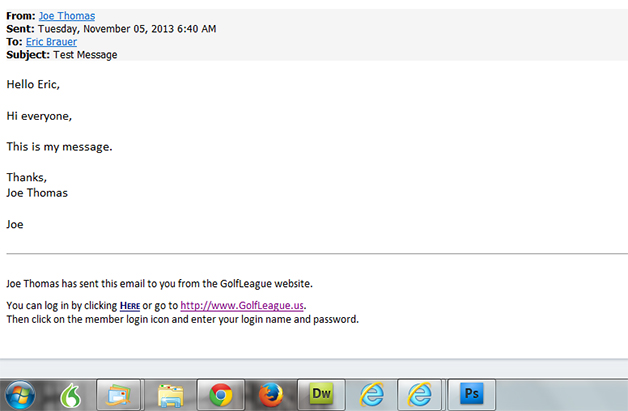Golf League Software Captain's Communication CenterThe Bottom Section of the Com Center - Messages & Emailing Player Groups:Continued from the top section of the communication center, this will explain the Member Message Area: The “Member Message Area”In the Member Message Area the Captain can quickly send an email to his/her entire flight or team. The Captains group will be pre-selected so all you have to do is enter a subject and a message and click the eMail Message button. You will be taken to the the mail page where you will receive a receipt for all the emails sent. You can copy and print the list if desired. Let's first go over the "Message" part of the form and how to use it: Special rules when entering the messageRead this Part Carefully:
 Enjoy the Communication Center, it's one of the many features in your GolfLeague software that will make your job easier!
Enjoy the Communication Center, it's one of the many features in your GolfLeague software that will make your job easier! |
||
Copyright ©2025 GolfLeague.us |
||